...and now for something completely different ...

We hope you have enjoyed this browse around our World of Cyberfungi. If what we have told you about the Neighbour-Sensing mathematical model of hyphal growth has inspired you to experience the ultimate, controllable, and most realistic cyberfungus that is currently available on your own computer, then on this page we give you the opportunity to do just that by downloading the whole thing. Working programs, installation worksheets and a complete user manual, and even, if you fancy doing a little programming yourself, the original program listings.
BUT before you do any downloading you should decide in advance where you are going to SAVE the files. When you do click on a download link your browser should ask whether you want to run or save. We strongly suggest that you click on the menu drop-down just to the right of the save button so you can SAVE AS to a USB flash drive.
The programs themselves will not take up much storage space, so you don’t need a drive with a massive capacity; 4 or 8 GB will take you a long way. Even if you download and install everything offered on this page, the whole lot will take up only about 1 GB total.
But the programs will run quite happily from a flash drive and if you really get into studying and researching fungal networks with the program, you may want to make animations of your simulations and there is a data storage issue you should know about that might influence your choice of USB-drive.
As we explain (in detail) in the User Manual, our Neighbour-Sensing program produces three-dimensional simulations of growing fungi, and as it does so it regularly saves the data to disk as XML files, which you can later use to restart the simulation, or convert to JPG images to make videos that can be viewed independently of the program.
The default settings are for XMLs to be saved after each 10 iterations (that is at 10 program time unit intervals), but the timing can be adjusted by editing the value in the SAVE AT EACH… box in the file management dialogue. Enter any value greater than 1 in the SAVE AT EACH... box and the video will run faster than the original simulation. Saving XMLs every 50 iterations is useful for logging the progress of complex visualisations on an untended computer. For ‘real-time’ videos, save your XMLs every iteration. BUT be warned, you can generate some VERY LARGE files using this approach. We are talking GIGAbytes here, even for a modest video.
We think they’re really rather nice, and well worth the disk space. Just the thing for the family to watch after dinner instead of the annual Christmas showing of ‘The Great Escape’, but we must warn you that the XMLs are saved to the disk from which the program is running; so, think carefully about your tactics and make sure the disk you use has the capacity you need.
From the table below you can download the following items, by clicking on the hyperlinked names in the bulleted list and then following the instructions issued by your browser.
- Download a file named nsm_only.msi which will install the neighbour-sensing-model as a fully self-contained working package for simulating fungal growth.
- Download a file named apex_only.msi which will install the apex-angle-based gravitropism modelling program.
- Download a file named spatial_only.msi which will install the curvature-compensation gravitropism modelling program.
- Download a file named all.msi which will install all three of these modelling programs.
All the items listed above are Microsoft® Windows® installer package (.msi) storage files that contain all the instructions and data required to install our applications on your chosen disk. We thank sincerely Danut Ghiorghita of the Advanced Installer Team [at http://www.advancedinstaller.com] for enabling us to build these Windows Installer packages by providing us with a temporary Advanced Installer license.
You will find detailed installation instructions for each of the .msi files in the corresponding worksheets listed below:
- Download a PDF file named Neighbour-Sensing-Worksheet to install the neighbour-sensing simulation program. Operating details for this program are contained in the Neighbour-Sensing User Manual listed below.
- Download a PDF file named Apex-angle-Worksheet to install and operate the apex-angle-based gravitropism modelling program.
- Download a PDF file named Spatial-organisation-Worksheet to install and operate the curvature-compensation gravitropism modelling program.
- Download a PDF file named ALL-MSI-Worksheet which will install all three of these modelling programs using the installer named all.msi.
To realise fully the capabilities of the Neighbour-Sensing simulation program and make full use of the tremendously wide range of experimental possibilities it opens, you will need to download (and ideally print) the following PDF:
- Download a PDF file named 2017_Neighbour-Sensing_MANUALv3-7 which is the complete Neighbour-Sensing User Manual giving operating details for version 3.7 of the Neighbour-Sensing program.
You might also like to be reminded about the AVI version of our short video showing the program in operation:
and it comes with a single-page descriptive ‘screenplay’, as:
If you want to make animations yourself, you will need our program called Animator, which converts into JPG files the series of mycelia.xml files that the main Neighbour-Sensing simulator generates. The resultant series of ‘JPG stills’ can be converted into ‘video’ animations by readily-available freeware [such as John Ridley’s MakeAVI, available from: https://sourceforge.net/projects/makeavi/]. Animator is distributed as a Windows® installer package (.msi); just click the hyperlink below. This .msi package also contains a compressed archive (Animations.zip) of mycelia.xml files we produced using Manchester supercomputers a long time ago; some of them took almost a week to ‘grow up’!
- Download a file named animator.msi which will install Animator, as a fully self-contained working package which converts XML-format files into JPG files. Installation instructions will be found in Appendix 2 of the Neighbour-Sensing User Manual.
And finally, for the moment, something for the weekend for those of you who fancy doing a little programming: the original program listings. This is in the form of an RTF file (created in MS Word), so you can easily extract the text of the listing with minimum formatting. If you plan to print it, you should be warned that the complete document runs to more than 300 pages.
CLICK HERE for a PDF version of THIS page, called downloads-page.pdf.
Buy the book of the website...
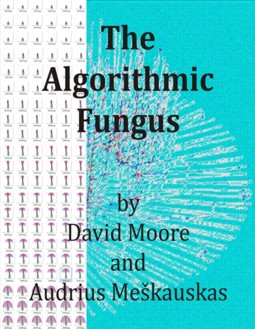 |
The Algorithmic
Fungus Complete details (and code listing) of a computer program that creates life-like and three-dimensional simulations of growing fungal mycelia and tissues. Grow your own cyberfungi in your computer! Buy the 387-page PDF here for $10 Delivered by SendOwl VIEW the printed book on Amazon |
 |
Enjoy, live long, and prosper.
Copyright © David Moore & Audrius Meškauskas 2019